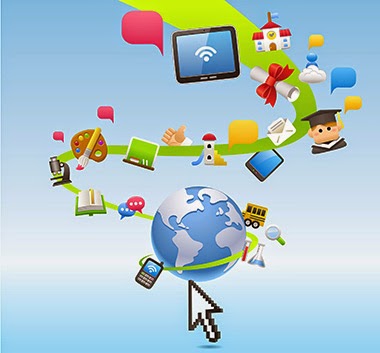Welcome to the EdTech Corner where I will be posting resources for parents and teachers in regards to Ed Tech happenings at Grant School. It has been a while since my last post as Grant continues to move forward with technology at a feverish pace. During the months of February and March our second grade students are setting up their Google Apps for Education accounts. It is exciting to see them begin to type their stories on the computer and add images!
Today I would like to share about a free educational resource that helped my daughter pass her college statistics class this year but can also help our kindergarten students learn to count. It is rare to find a resource that can be adapted for all age groups and many subjects. However, Khan Academy does just that. It also allows students to create a free account with their Google login information. I am sure most of you have heard of Khan Academy, but when is the last time you checked out all it has to offer? The course offerings continue to expand and Khan offers much more than math and science. You can also find courses in computer programming, history, art, and an entire section on how to get admitted to college.
Today I would like to share about a free educational resource that helped my daughter pass her college statistics class this year but can also help our kindergarten students learn to count. It is rare to find a resource that can be adapted for all age groups and many subjects. However, Khan Academy does just that. It also allows students to create a free account with their Google login information. I am sure most of you have heard of Khan Academy, but when is the last time you checked out all it has to offer? The course offerings continue to expand and Khan offers much more than math and science. You can also find courses in computer programming, history, art, and an entire section on how to get admitted to college.
I love to use Khan Academy’s partner content with our students as well. When our 3rd graders are studying the solar system, I can visit the NASA section of their site. Our second grade teachers were excited to see that the American Museum of Natural History section has extensive resources on dinosaurs. There really is something for everyone if you take the time to explore all it has to offer.
I have used Khan Academy to assist students who need extra practice on a particular concept or for students who desire to learn at their own pace and want to accelerate their learning. Students are motivated to earn the virtual “badges” and change their avatar as they accumulate more energy points. Khan Academy has an effective search engine within their site so you can easily find a lesson on a particular subject or skill. The mission statement for Khan says it all, "You can learn anything. For free. For everyone. Forever."